Alternate Content Formats
The Brickfield Accessibility Toolkit has an accessible content solution that gives teachers the ability to easily provide their students with multiple alternate file formats of their existing content resources within their course.
The conversion integrates with Moodle at course resource level. Students or teachers can elect to download course File, Books and Page resources in their preferred format from a range of alternate content formats including Text formats, Audio mp3, ePub and Kindle, and Electronic Braille Files to suit individual choice.
Reporting is available to institution teachers and admins on the usage of the alternative formats including how many of the different types of conversions are request for original file types. These reports are filterable by category, course, and role. They do not display the student name.
The toolkit provides several conversion options, depending on the type of original file being converted, whether it is a word document, a PDF, a spreadsheet and so on.

Supported Content Types
When teachers or students click on the Request conversion icon, a modal popup screen appears, where they can select the possible alternative format options for converting the file.
Supports DOC, .DOCX, .PDF, .PPT, .PPTX, .TXT, .XML, .HTML, .HTM, .RTF, .EPUB, .MOBI, DCX, .J2K, .JP2, .JPX, .DJV, .TEX, .ZIP and .ASC
.TIFF, .TIF, .GIF, .JPG, .JPEG, .BMP, .PNG, .PCX, .
The conversion tool supports exporting the Book resource, and the Page resource from Moodle courses into a variety of formats.
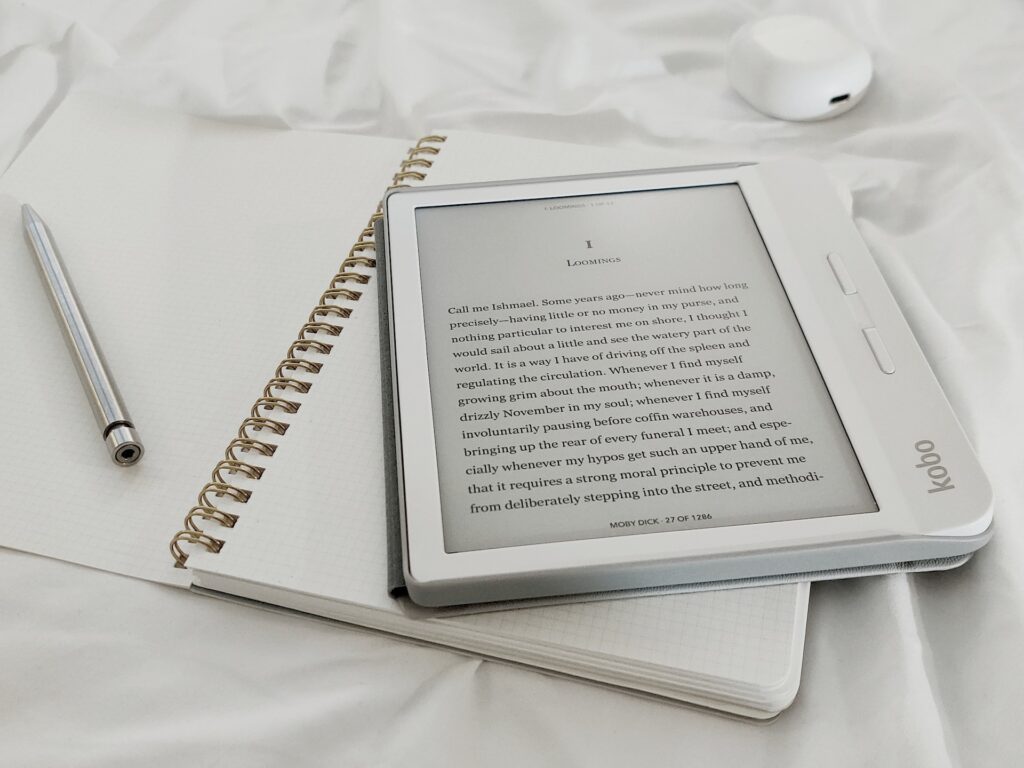
Conversion options
Users may want to use different download formats depending on their situation at a specific point in time. Where someone may want to view it online on their desktop, and on the eBook reader at another occasion of listen to the content as an mp3 whilst out travelling.
Depending on the source file, different conversion options are available to users.
The File Convertor can change the format of file PDF, Word Documents, PowerPoint type resources into alternate text-based formats such as Word – Doc, or DOCX, RTF (Rich Text Format), Tagged PDF, HTML, Plain text and others depending on the source file.
Depending on the document type of the source document, a number of conversion options are available for automated document remediation.
Audio files in MP3 are great for people who want to read whilst on the move. MP3 files can also be used as an accommodation for people with blindness, low vision, or dyslexia. Furthermore, MP3 files can be used by mainstream users such as flexible learners and foreign-language learners to support learning. MP3 is a format that is well-known to users and most users will have some kind of device that is capable of playing back MP audio files, e.g., their smartphone.
There are seven speeds available for download, so that it supports users that prefer listening to faster audio, and users who need or prefer to listen to a slower audio – where offline players seldom have a speed option available.
E-books are reflow-able and allow users to change everything about their visual appearance. E-books can be scaled up without breaking the margins, fonts can be substituted, the background and foreground colour combination can be changed, as can the contrast, lines spacing, and scrolling direction to match the individual needs and preferences of the user.
The File Convertor can convert documents into a number of different formats: EPUB is a standardised format supported by most e-book readers. Mobi Pocket is an e-book format supported by Amazon. EPUB3 is the latest version of EPUB and supports sophisticated content such as mathematical equations.
DAISY books are structured audio books. Using a DAISY reader, the text is highlighted as the user reads. In addition, the user can navigate the document using the heading structure, pages and page numbers. Users can also insert bookmarks and change the visual appearance of the book.
The File Convertor can convert accessible documents into structured audio books in the DAISY format. Source documents must be submitted as Word documents and must comply with the formal accessibility requirements.
The File Convertor can transcribe documents into Braille according to a number of (national) Braille systems and contraction levels. Furthermore, SensusAccess can format and paginate Braille, and deliver the resulting files as either portable Braille or Braille encoded for a particular Braille device or Braille character set.
Transcribed documents can subsequently be embossed on a Braille embosser, displayed on a Braille display connected to a computer or smartphone, or loaded on to a Braille notetaker.
Conversion supports a substantial number Braille codes including Unified English Braille, German Braille, Spanish Braille, French Braille and many more.

Reporting
For teachers, this is a course-wide administration reporting view of the file conversion processes within your courses. The capability to view this information can be granted to other roles with relevant custom role configurations.
This allows you to view the following reports:
- Single conversion requests and their status.
- Individual file resources and their number of requests.
- Individual user roles (teacher, student, etc.) and their number of requests.
Each report has its own set of filter options.
Each report table allows the viewer to sort the data on several different columns, and also has the option to have its full set of information downloaded into a number of different download formats.
