Let's Recap - Moodle Accessibility with Enovation!

On Tuesday, Nov 2nd, Gavin Henrick, CEO and Co-Founder of Brickfield Education Labs, was invited to chat with Vaida Holohan from Enovation about the importance of Accessibility for Moodle content.
This was part of Enovation’s Lunchtime Learning sessions. If you’re interested in reading the speakers’ bios, you can check out our pre-webinar blog post.
Viada opened by introducing herself and her guest, Gavin. Giving an overview of the work Enovation and Brickfield Education Labs do, Vaida and Gavin then began their discussion.
The session covered accessibility, accessibility and Moodle, and the Accessibility Toolkit. Here’s a summary of what was discussed:
Let’s talk about accessibility
Accessibility is often a confusing term for some people, as it comes across as very technical. So what is accessibility? Accessibility is the practice of making websites and content usable by as many people as possible, not only including those with disabilities but creating content to benefit everyone. Whether you are using a mobile device or a slow network, listening rather than reading, different types of content and making content accessible benefits everybody!
Key takeaway: Accessibility is not only for people with disabilities. It benefits all users!
Who is responsible for ensuring the course and content are accessible – the organisation or the learner? Not everyone with a disability has an arrow on their head that says “I’m disabled. “ About 80% of disabilities are not visible to other people.
Gavin and Viada agree that the student shouldn’t have to come forward and disclose their needs, this shouldn’t happen. Therefore, it is definitely the institution’s responsibility to ensure that no student feels the need.
Key takeaway: Thinking about accessibility in general, if a document has been written, but not spell-checked it’s not finished. If it isn’t accessible, it is also not finished.
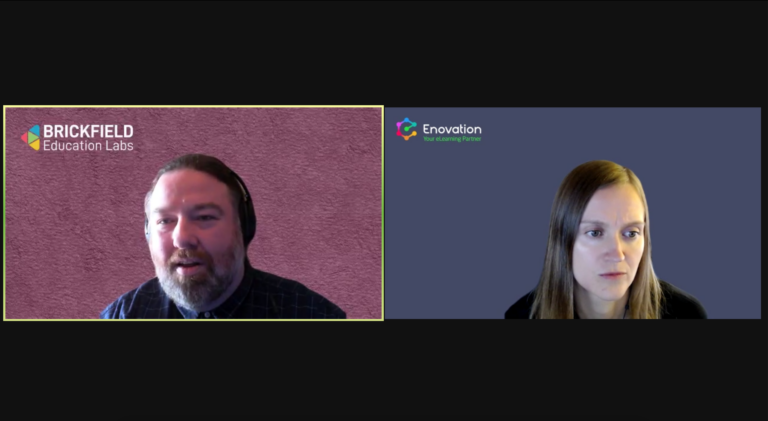
Accessibility and Moodle
Moodle has an ongoing commitment to ensure the platform is accessible for all. They have achieved their WCAG 2.11 accreditation. However, between the person and the content they are consuming, there are a lot of layers. That includes
- technology: mobile phone, desktop, iPad, assistive technology
- The browser or an app they are using
- The Moodle Architecture, Styling and themes
- The information architecture of the site – the Moodle categories and course structure
- And finally, the teacher and student content.
That’s a lot of different levels. Accessibility is about ensuring that there are no barriers in place.
Key takeaway: A holistic approach is best. This includes knowing all elements of the system as well as the device that you are using and configuring it to your needs.
Brickfield Education Labs are very happy to be working closely with Moodle where our product is now a certified integration. The Brickfield Accessibility Toolkit is supported on Moodle 3.9 and above. We have more details of our Toolkit and the various subscription options available on our website.
Key takeaway: The Brickfield Accessibility Checker in Moodle 3.11 is like a taster version of what can be available, depending on a subscription level!
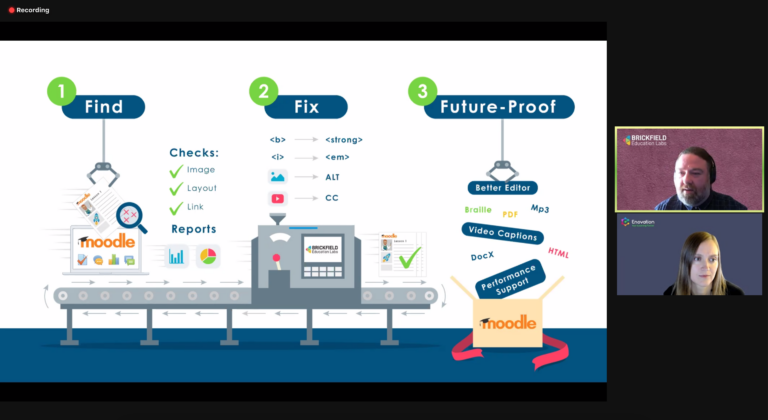
Some tips for course content
Foundations of your content are like foundations of a house, get the structure wrong and you’re going to make it hard to navigate around the building. Gavin and Vaida shared these top tips for building accessible courses:
- Use good heading structures.
- Use bullet points where you need to.
- Ensure you have really good link descriptions.
- Don’t lock down font choices for learners.
- Avoid using colours alone for meaning.
- Avoid unnecessary visuals.
- Add captioning to videos/meetings.
- Avoid using PDF’s – use web pages or word documents instead.
Other Pieces of Info
- Access the recording or view the full transcript on Enovation’s website.
- Good resources for Alt Text
- Arrange a demo of the Brickfield Accessibility Toolkit by selecting a time that works best for you.
We would like to say a huge thank you to Enovation for having us as a guest to speak about Moodle accessibility!
If you head over to Enovation’s website, you will find their own recap of the session, access to the full recording as well as a copy of the full transcript!


