Course Design Consistency with Mark Glynn
During his session, Mark discussed the use of a UDL template for all courses on Moodle. His presentation highlighted the various features for the template, his experience rolling it out & how staff implemented it across the university.
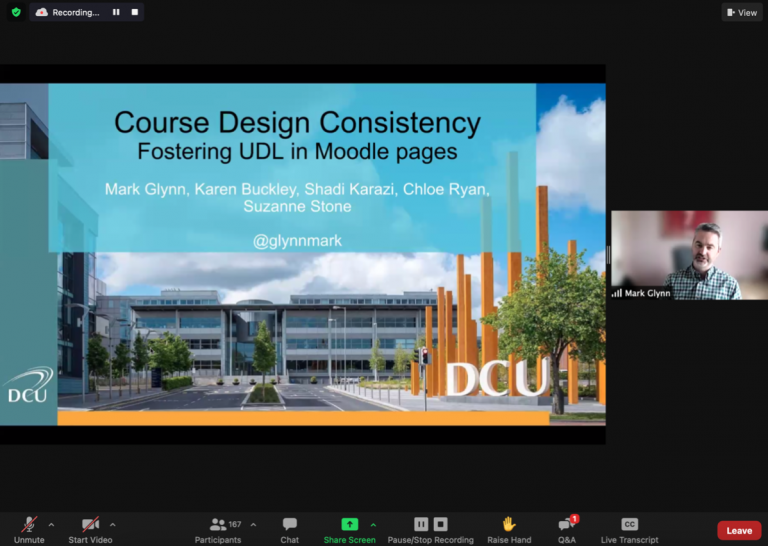
About the Speaker
Mark currently leads a team of eight people charged with enhancing the learning experience of students within Dublin City University. As such Mark has direct involvement with cutting edge innovative teaching techniques and learning technologies that are being implemented throughout the university. Furthermore, Mark plays a key role in both local and national strategically important teaching initiatives. The aim of his current role is to encourage and enable staff in DCU to increase their capacity to offer flexible learning.
The TEU is DCU’s centre for Teaching and Learning with the primary role of supporting DCU teaching staff. They provide research-informed leadership in Teaching and Learning guided by DCU’s Strategic Plan and responsive to developments in contemporary higher education.
The session recap
- DCU Approach to UDL
- Moodle Template
- Results
- Next Steps
DCU’s approach to UDL
Dublin City University has over 18,000 students and over 1800 staff spread out over three campuses. In DCU, their LMS is named locally as “Loop” but is a Moodle platform. When DCU rebranded across the three campuses, they merged all of their institutions and learning technologies. Their online learning platform ‘Loop’ provides a text-matching service, a video capture service and an ePortfolio service and the LMS (Moodle) service. They have also added over 90 plugins (57 and their component parts) to their university-specific Moodle platform Mark refers to as ‘Loop’.
DCU has five faculties and 28 schools. Online, they have created a category for each faculty and a subcategory for each of the schools. When it comes to reporting an analysis of the different elements of Moodle, they have a structure for: year, category, and school.
With automatic course creation, every single course is created automatically on the LMS. That includes automatic student and teacher enrolment. This allows learners have access to each of their course pages for every module, ensuring learners have a professional experience and a good learning experience.
DCU’s Multifaceted Approach
DCU takes a multifaceted approach to embrace UDL and foster an environment and culture where UDL takes centre stage. They proactively work on developing a UDL policy within the university. When speaking about creating the policy, Mark said “we need UDL and accessibility to become part and parcel… become embedded in the everyday conversations and not seen as a bolt-on or an added extra”. He said they have been working behind the scenes to embed new UDL into everyday language to help roll out the universal design policy. Another element DCU has included is professional development. They have hosted live workshops and synchronous resources to support staff across all different elements of the university. DCU has also modified the technology of their Moodle LMS to enhance accessibility for all and improve universal design for everybody.
Mark then shared six images of six learning types of the ABC learning design framework developed by Diane Laurillard and colleagues from UCL. For each of the learning types, Mark shared particular learning activities for that type of learning. For acquisition, learners would be best suited to the following; a book, a journal article, website slides from the lecturers and so on. In DCU, they have modified the ABC learning “cards” to provide the staff member with a UDL prompt for their LMS. For example, will the materials be available before or after the class or are there a variety of text formats, a variety of file formats available? This is to get lecturers thinking about UDL and how to best suit the learner’s needs.
This was a part of a project called ABC to VLE.
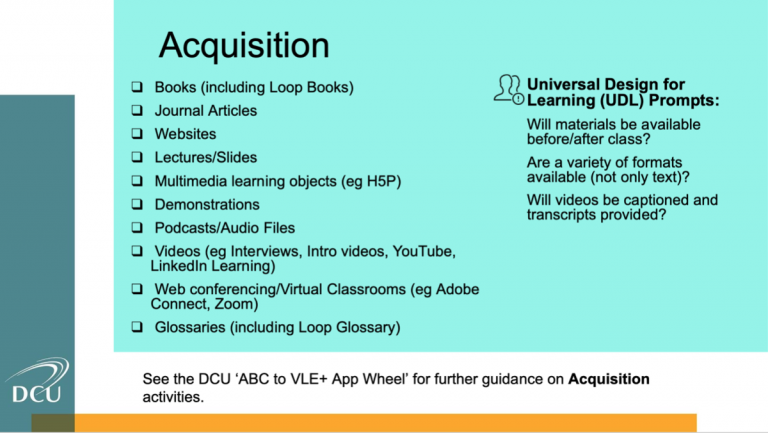
UDL Checklist
Mark shared an example of a screenshot of their ‘UDL checklist’. This is a comprehensive list using and taking inspiration from Universal Design. For this checklist, they break down the three principles into guidelines and then the guidelines into checkpoints. Napier University developed the 3E framework which inspired this checklist.
- Checkpoint number one are suggestions for emerging staff or staff who are new to teaching and learning.
- The second or middle column is designed for proficient members of staff, those who are familiar with Moodle or have been involved in learning technology for a while.
- Finally, the last column is for experts; those who have been teaching for years and years and would be comfortable with the various tools in Moodle.
Plugins
To improve course design, Mark and his team at DCU improved the technology of their LMS. They liked the Brickfield Accessibility Toolkit and commissioned Gavin and the team at Brickfield to take over the development of an accessibility block. They will embed this block into each course page. They have also developed plugins around assessment. This gives the students automatic reminders if they haven’t completed activities, it also gives students a calendar of all their assessments. They have also included a calendar which is now available to lecturers. With this, lecturers know if their maths module also has a chemistry assessment due at the same time, so they can be informed when choosing assessment dates. In terms of accessibility and UDL, Mark says DCU aim to make everything as transparent as possible.
Templates
This brought Mark and his team to templates. Inspired by a presentation at a MoodleMoot, DCU created and implemented a Moodle “checklist”. In this checklist they decided a student when enrolled in a course should have at the very minimum:
- contact details for the lecturer,
- a welcome message,
- a handbook and the learning outcomes of the course.
This was inspired by Cranfield at UCL and was rolled out in 2020.
“Sounds simple, but you’d be surprised how many courses lash straight into the content… it should tell them [learners] what the outcomes are, the assessment details and go down through it” – Mark Glynn
Mark said he particularly liked a recommendation from a lecturer to include the student participation requirements for each course. What does a lecturer expect from the student and what does the student expect from them? For the course overview, the lecturer has the option to upload a video or audio message, which they are given instructions on too.
The Results
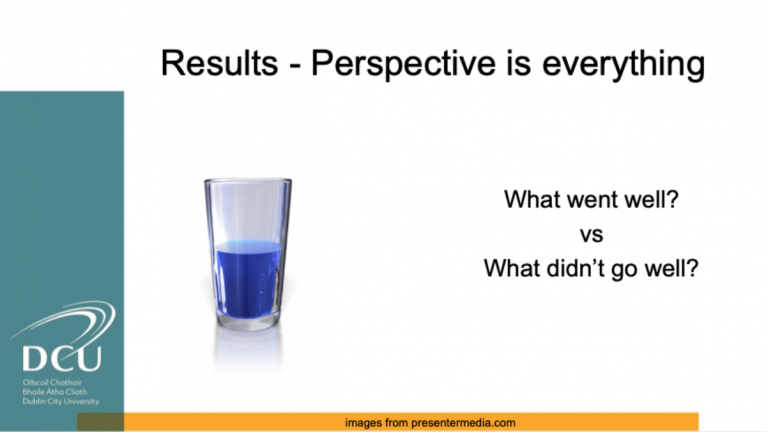
When presenting the results, Mark reflected that perspective is everything. He said some conferences have presenters who just focus on what went well, and he wants to focus on what can be improved too.
Mark emphasised that “Fail is the First Attempt In Learning”.
For the results, instead of manually analysing 3000 modules, the DCU team took 250 modules (50 modules from each faculty) and analysed them over the 2020 and 2021 academic years.
Some of the results for Faculty B showed:
- 57.89% had a contact details block
- 53% had a welcome message
- 27% had a module handbook
Mark commented that although this may seem like great results, what about the 43% of modules without a contact block? To show the diversity of the results, he then showed us another faculty, faculty A. Their results showed that:
- 75% had a contact details block
- 57% had a welcome message
- 37% had a module handbook
Mark shared how the results differ from faculty to faculty and from module to module. He also mentioned he was thrilled to see that 94% of the modules used Moodle tools to manage the assessment, but asks how were the remaining 6% handling assessments?
Mark did say that the module handbook results are deceptively low as this only captures modules that completed the handbook template using the Moodle Book whereas some modules provided the handbook in a word document or PDF format.
View more detailed results in Mark’s presentation slides from this session.
Next Steps
So, what’s next for the team at DCU? Mark shared that next they will focus on:
- Build on their staff toolkit and develop on their course checklist.
- Adopting Brickfield Education Labs to carry out Moodle reports to highlight and fix accessibility issues in the courses.


