Key Accessibility Tips: Images
This blog post is an extract from our GAAD webinar. Here is one of Gavin’s 7 tips for improving accessibility in your Moodle courses.
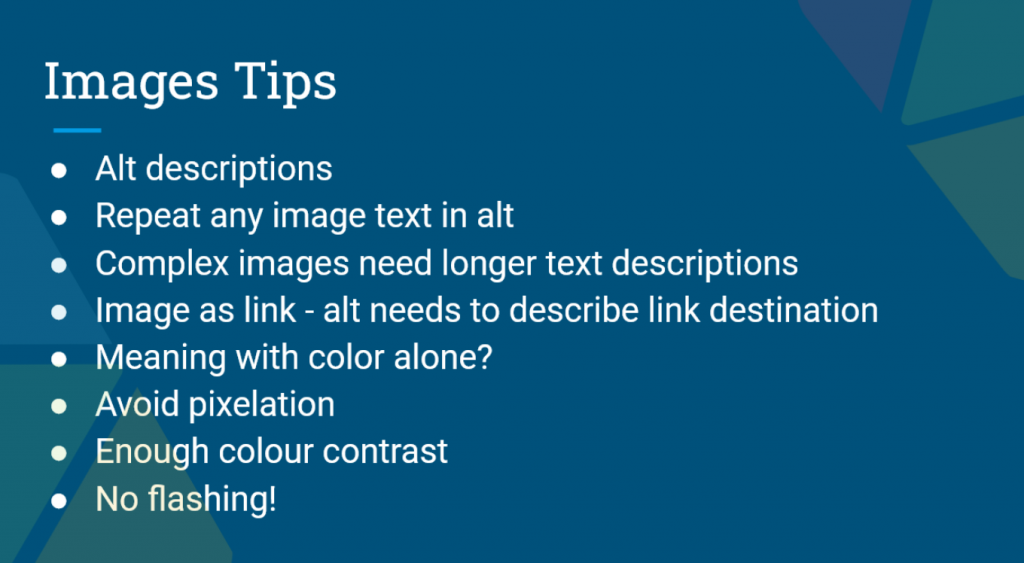
Visuals accelerate understanding, but make sure to check how accessible your content is while adding images.
Firstly it is important to understand if the image you are adding is part of the content, or just a decorative item which would not impact understanding if it was not there. Only add ALT tags for images that are not decorative.
Alt text serves the purpose of describing images to learners who are unable to see them and are using screen reading software. This includes screen-readers and browsers that block images, but it also includes users who are sight-impaired or are otherwise unable to identify an image.
To make sure your images are accessible, it is important to repeat the text in the image in the alt description if it is not decorative.
An ALT tag should provide enough detail for users and search engines to relate the image in the context of the page, but in a brief summary no longer than 125 characters. Therefore, complex images will need longer alt descriptions, as part of the surrounding text.
If images are used as hyperlinks, make sure people who cannot see the image can still work out whether they want to click on the link that it represents.
Again, people tend to use colour for meaning or to represent meaning in text. Regarding colour, take into account visually impaired, colour blind, or print outs showing a black and white version of the image.
High resolution images should be used when adding images to maintain clarity, if required crop the image to just the important part of it to help understanding.
Always use sufficient colour contrast when adding images, or text to images so that it is easier to distinguish.
One attendee asked the panel what the ideal/recommended length for an alt caption is? An ideal length would be if it was 125 characters or less. Less is better as long as you clearly convey the purpose and meaning of the image. You want to provide material around it. If it is really complicated you will not describe them in under 125 characters.




