Key Accessibility Tips: Equations
This blog post is an extract from our GAAD webinar. Here is one of Gavin’s 7 tips for improving accessibility in your Moodle courses.
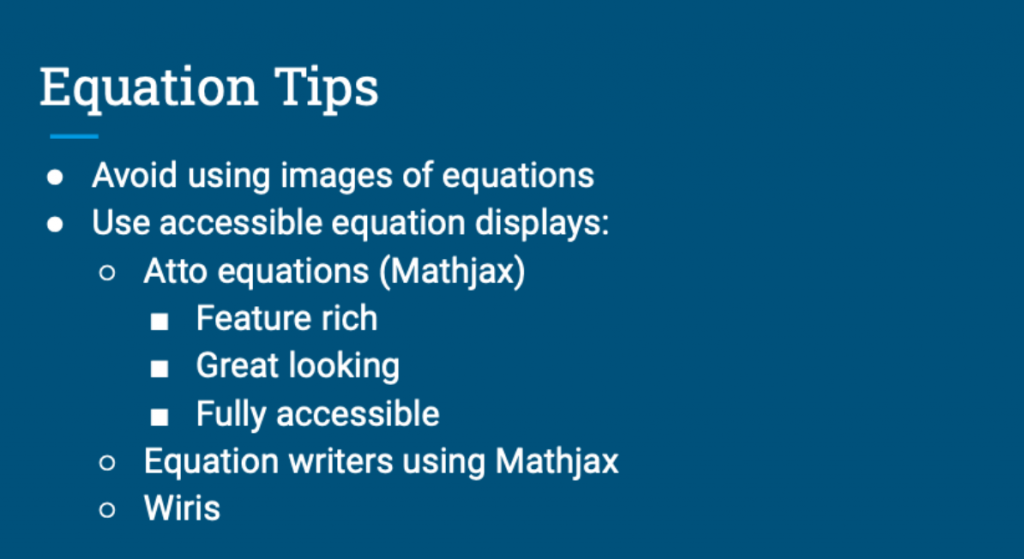
Usings equations in a course is an excellent way to help learners.
However, when displaying equations, avoid using images of equations!
It is really important to use accessible equation displays, which sometimes can be difficult.
There are easy to use tools like MathJax, which will assist in adding equations to enhance your content and keep it accessible.
Atto editor equation creation is fully accessible for learners while visually accurate for the learner. It uses MathJax.
There is also an external plugin for Moodle called WIRIS – MathType lets you type and handwrite mathematical notation into Moodle.
MathJax, an industry-leading open source project, works with screen readers and provides expression zoom and interactive exploration. Users also can copy equations into Office, LaTeX, wikis, and other software.




