Key Accessibility Tips: Links
This blog post is an extract from our GAAD webinar. Here is one of Gavin’s 7 tips for improving accessibility in your Moodle courses.
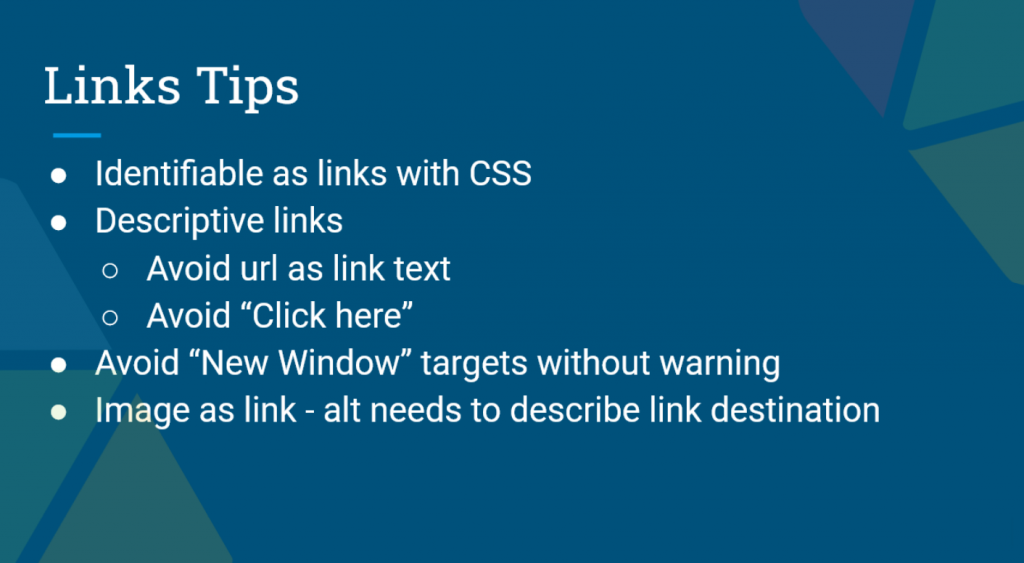
- Hyperlinks are a powerful accessibility feature of online learning. They enable tutors to provide alternative routes, alternative explanations and alternative media.
- Links must be easily identified. Make your links easy to find on the page with good CSS, for instance underlining and sufficient difference to normal text.
- As a general rule – text for a link should describe where it is going i.e. if it is going to a file it should describe what the file is. The user should know whether the link is relevant from the link text alone. Avoid using the destination URL as the link text, also avoid using ‘Click Here’ or ‘Download here’ etc.
- Try to avoid “new window” targets. Do provide a text warning in the actual link text if it is going to open in a new window to avoid creating confusion.
- If images are used as hyperlinks, make sure people who cannot see the image can still work out whether they want to click on the link that it represents.




