MoodleMoot Global 2022 - Recap
The last week of September was special for more than 800 moodlers as they gathered in Barcelona, Spain. After three years, it was finally possible to host the MoodleMoot Global in person with a much larger attendance than the previous one in Barcelona in 2019.
Brickfield Education Labs were there in force proudly supporting the MoodleMoot with Gavin, Karen, Mike and Laia attending and presenting at the event.
The largest MoodleMoot in history, with 835 registered attendees from 60 countries – the four days of the conference featured workshops, presentations, keynotes sharing ideas, best practices and innovative approaches to online and blended learning.

Monday 26/9 pre-conference
The week kicked off with a pre-conference day where partners and developers had their own streams. The Brickfield Accessibility Toolkit for Moodle is a Certified Integration for Moodle, and the starter version is available in Moodle 3.11 and 4.0. Brickfield had the chance to meet with other Certified Integrations, Moodle Certified Services Providers and Moodle HQ to learn about current plans and share ideas on working together.
In the afternoon, the DevJam took place, where developers met, shared and discussed Moodle development especially Moodle 4.1 which is due for release late 2022.
Tuesday 27th. Day 1
The founder of Moodle, Martin Dougiamas, asked the question “Where we can take Moodle next?” during his keynote in a crowded room where seats, and standing room were at a premium!

After the keynote, all attendees filed into the amazing atrium of the hotel to take an amazing community photo which has become a tradition of Moodle HQ ran events.

After the first coffee break, presentations and workshops began in 3 streams: Educators, Administrators and Developers. The session devoted to Accessibility & UX Workshops & Talks, featured Readspeaker, mylearningspace and us Brickfield.
Readspeaker spoke about Making Moodle content more accessible to all learners and maintaining legal requirements through their screen reader application. Mylearningspace outlined the Learning Experience Design (LXD) Essentials for Moodle and shared key insights from two long time Moodlers who have built hundreds of Moodle courses
Gavin and Laia from Brickfield facilitated the workshop on “Improving Accessibility of Moodle Content” showing that digital accessibility applies as much in face to face as online virtual classrooms using automated captions from MS PowerPoint. With such a diverse attendance, adding on screen captions supports those with disabilities and those where English is a second language enabling an equivalent experience.
Introducing the concept of barriers and disability, Gavin referenced the book “A web for everyone” that was co-written by Sarah Horton & Whitney Quesenbery, and the social view of disability, that disability is a conflict between someone’s functional capability and the world we have constructed or Ability + Barrier = Disability when written as an equation. So the decisions in building the product, course, training materials create the barrier, not the person.
Gavin went on to go through some of the popular Text Editor features on web applications, including Moodle to highlight the need to understand the editor you are using in how it enables the content creator to build accessible content.
Laia took participants through a set of tips for each of the shared some practical tips for different content types including:
- Structure and Layout.
- Working with Text.
- Working with Links.
- Working with Tables.
- Working with Images.
- Working with Media.

At the end of the workshop, we presented the Brickfield’s Accessibility Cube, our gift for MoodleMoot Global Attendees. The purpose of this cube is to help content creators apply the main recommendations to create accessible content previously shared by Laia with three of the key tips for each content type on each side of the cube! Just keep it on your table for reminders!
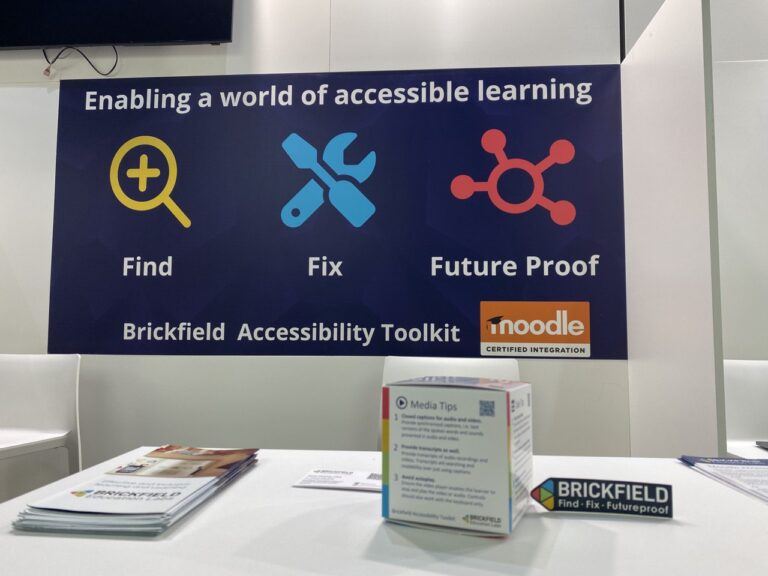
The first day ended with some local beers in the exhibitor’s area including gluten free beers!
Wednesday 28th September. Day 2.
Day 2 was packed with presentations and workshops and although we didn’t have any presentations on day two, we were kept busy discussing accessibility and our Moodle Accessibility Toolkit on our stand, answering questions and showing our Toolkit new features.
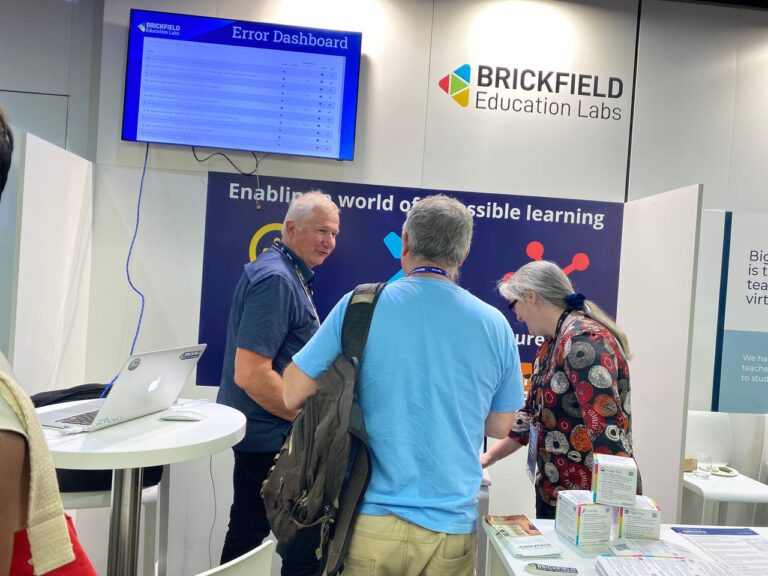
And, of course, all our visitors got a cube to take home and share at their offices. Even Martin came for his!
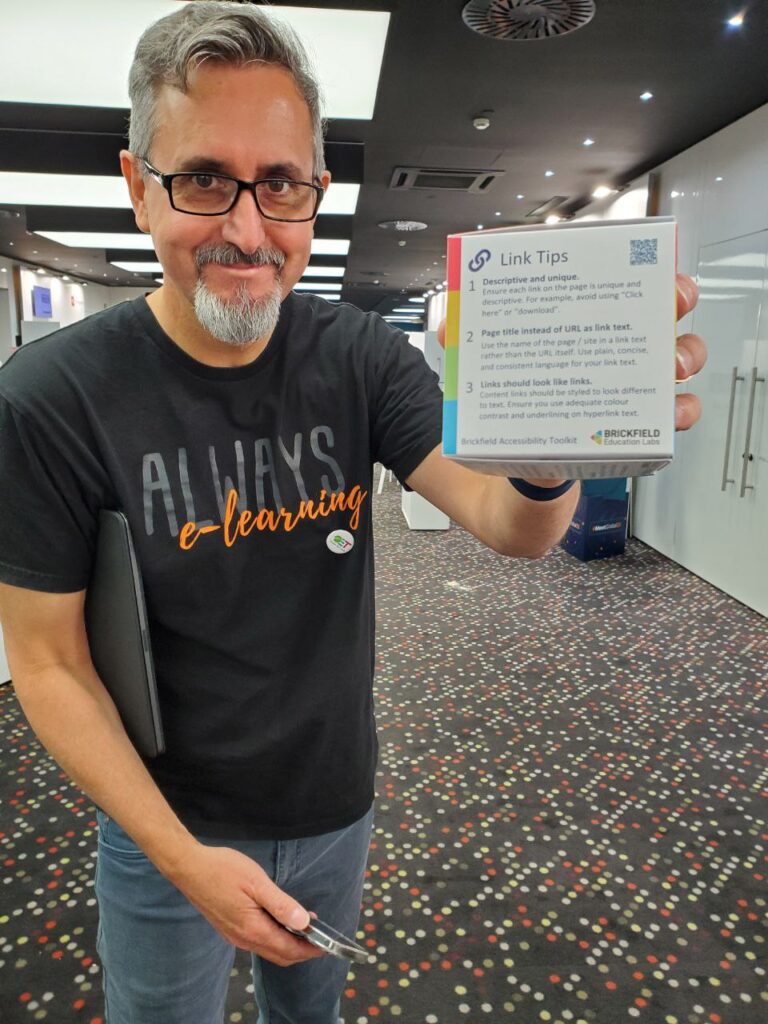
Day 2 finished early as attendees went to prepare for the traditional MoodleMoot Party except this time with a Time Travel theme! Everyone descended on La Paloma, the oldest dance hall in Europe dating back to 1903 with ghosts dancing Boleros, rumba, chachachá and disco throughout the night mingling with Moodlers in some amazing costumes including an alien!
Thursday 29th - Day 3 and the last one!
Thursday was a shorter day and started at 10 – giving the late dancers time to recover! After an excellent panel on “Learning Management Systems: What does the future hold?” Thursday the main sessions began. Karen and Laia presented “Designing Courses for Neurodivergent Learners” in the Accessibility and Inclusion section of the day.
Laia initially introduced diversity and Neurodivergence before discussing types of barriers that may exist in learning. These were broken down into 7 areas: Memory, Problem solving, attention, language, visual comprehension, mathematical comprehension and user preferences.
Karen and Laia then took the session through a general set of recommendations which help everyone, avoid creating barriers and help keep your course predictable and recognisable.

The MoodleMoot finished with the “Closing session” led by Martin Dougiamas, founder and CEO of Moodle. After making a final recap of MoodleMoot Global, Martin announced that the next MoodleMoot Global will be held again in Barcelona in the fall of 2023.
See you all there in 12 months! The countdown begins.
Some final thoughts
It has been a great experience to meet old and new friends, existing clients and those interested in improving accessibility in their Moodle course.
There was a continued growing interest in the endeavour of accessibility in education.
There is a journey towards accessibility from where organisations start towards fully inclusive education and training. This does not happen overnight and needs planning, investment in people and technology.
Of course digital accessibility is always important – not only when creating web content or course content, but also when posting and engaging on social media and at events like the Moodlemoot.
When attendees tweet about an event and add alt text – it does not create barriers and helps include others. When people present in a crowded room with attendees from different countries, languages and abilities using automatic captions through MS PowerPoint or google slides it helps to include.
Step by step, we all can enable a world of accessible learning.




