Moodle 4.1: Making courses accessible
The Moodle Accessibility Toolkit by Brickfield includes the automated analysis of Moodle courses against a set of common accessibility rules, checking the content inside all of Moodle’s core activities.
The Accessibility Toolkit then generates a report with a list of all detected accessibility errors, which can be broken down by the type of content or the type of activity. These reports provide insights to educators and organizations on the overall accessibility of their courses and the areas that could and should be improved.
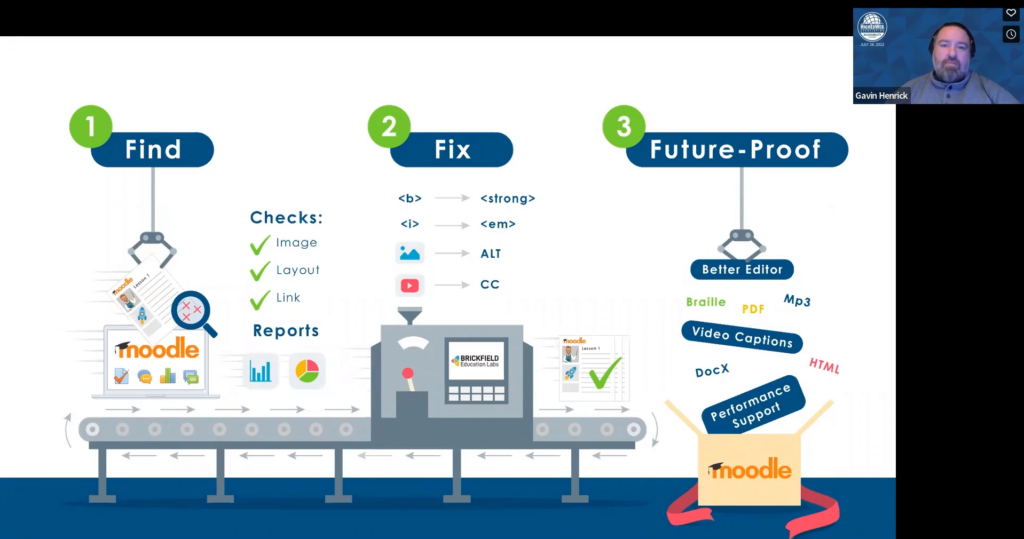
This online seminar by Brickfield Education Labs will take you through the usage of the Starter Toolkit in Moodle 4.1 and showcase benefits of the Enterprise Accessibility Toolkit.
The speakers will include:
- Gavin Henrick Chief Executive Officer
- Karen Holland, Chief Product Officer
- Mike Churchward, Chief Technical Officer
We have two webinars scheduled on January 24th, the first at 1pm UTC and the second at 1pm Eastern Time (Canada and US). The content of the webinars will be the same.
Please note the webinars will be recorded and shared with those who have registered.





