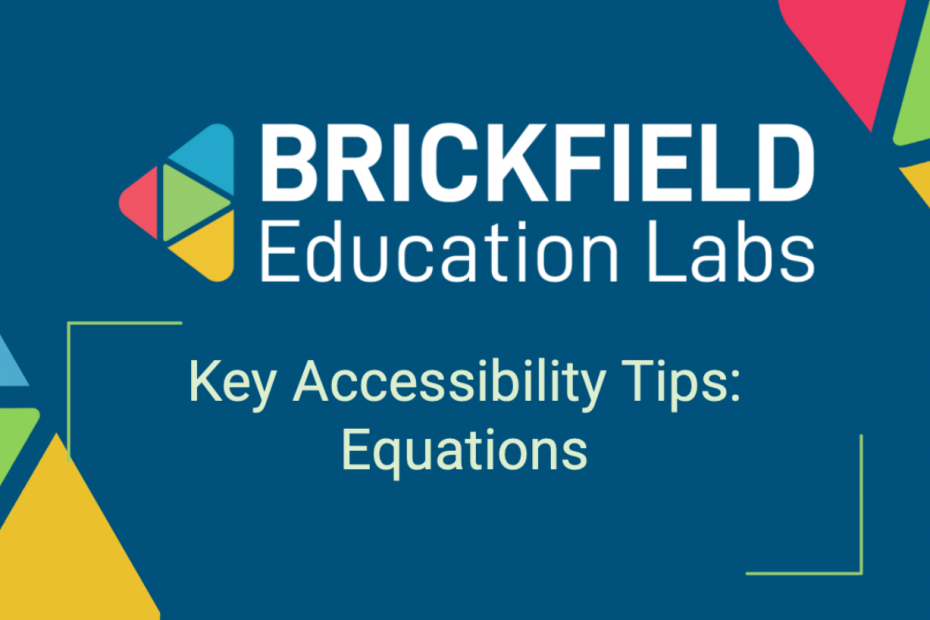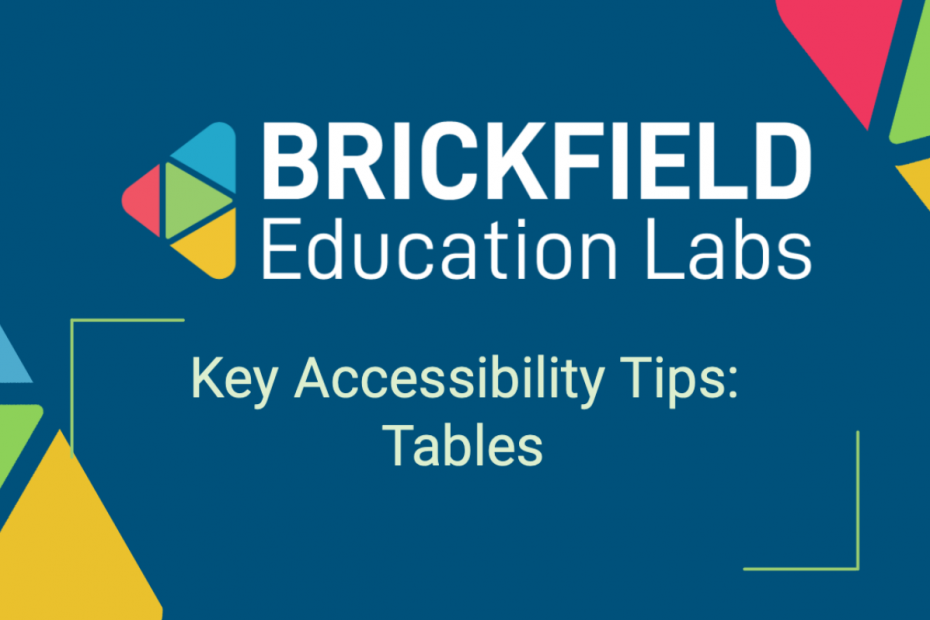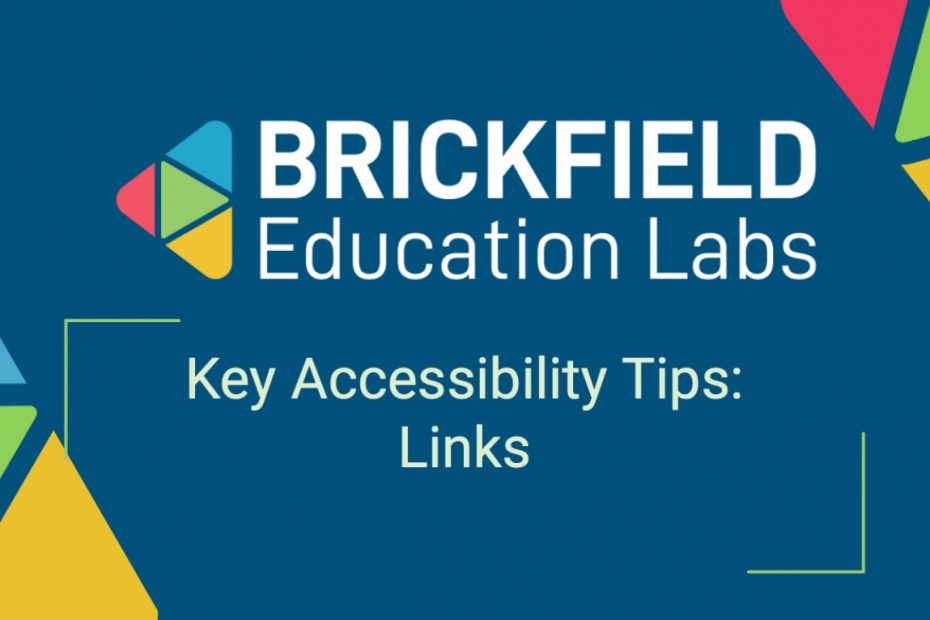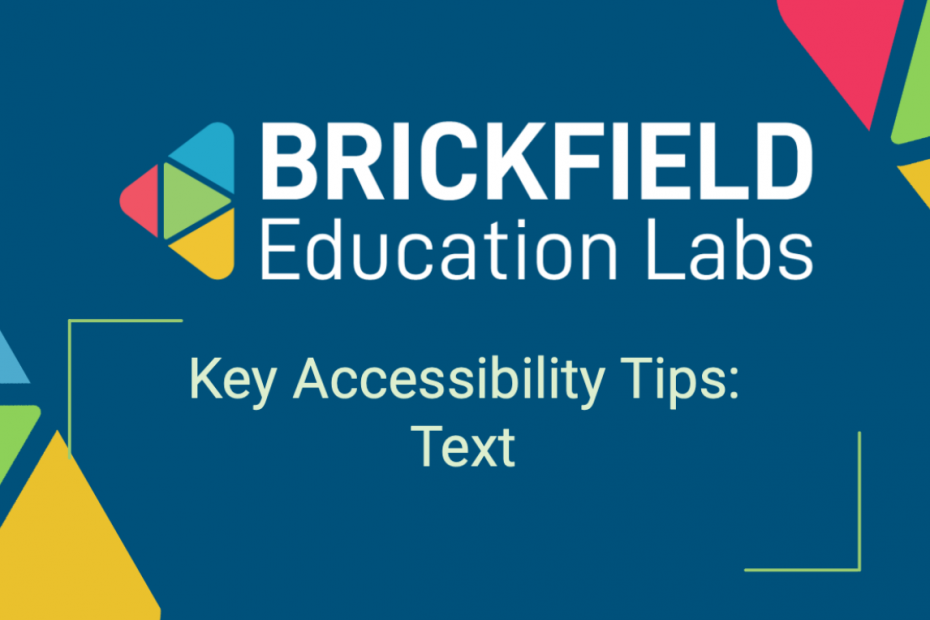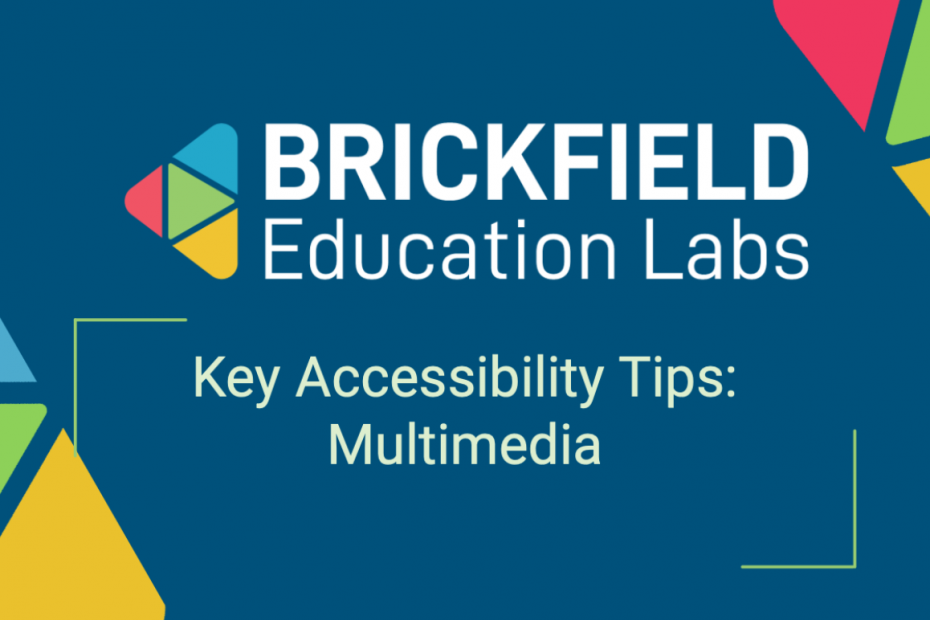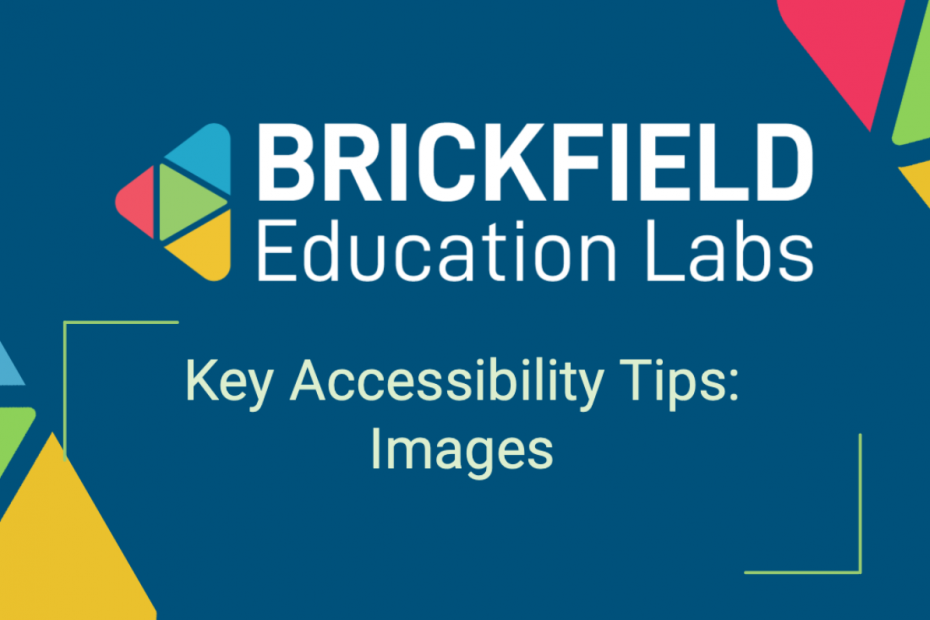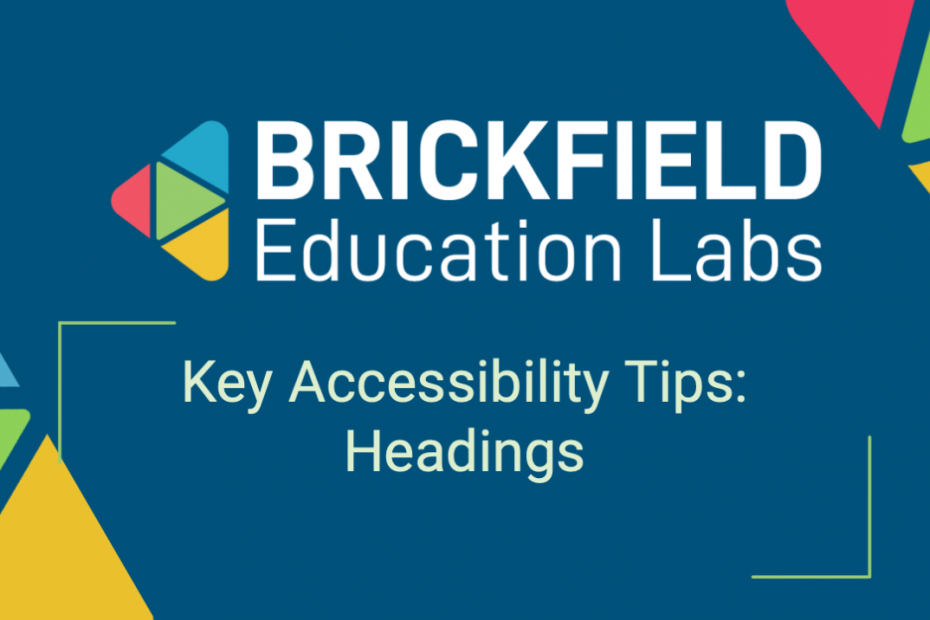Key Accessibility Tips: Equations This blog post is an extract from our GAAD webinar. Here is one of Gavin’s 7 tips for improving accessibility in your Moodle courses. Usings equations in a course is an excellent way to help learners. However, when displaying equations, avoid using images of equations! It… Read More »Key Accessibility Tips: Equations
Accessibility Tips
Key Accessibility Tips: Tables This blog post is an extract from our GAAD webinar. Here is one of Gavin’s 7 tips for improving accessibility in your Moodle courses. Make sure to use tabular data only. Stop using tables for layout, please! Add captions to introduce your table contents, unless the… Read More »Key Accessibility Tips: Tables
Key Accessibility Tips: Tables
Key Accessibility Tips: Links This blog post is an extract from our GAAD webinar. Here is one of Gavin’s 7 tips for improving accessibility in your Moodle courses. Hyperlinks are a powerful accessibility feature of online learning. They enable tutors to provide alternative routes, alternative explanations and alternative media. Links… Read More »Key Accessibility Tips: Links
Key Accessibility Tips: Links
Key Accessibility Tips: Text This blog post is an extract from our GAAD webinar. Here is one of Gavin’s 7 tips for improving accessibility in your Moodle courses. Colour Contrast How important is colour contrast? It is not until there is poor lighting and sight issues that colour contrast becomes… Read More »Key Accessibility Tips: Text
Key Accessibility Tips: Text
Key Accessibility Tips: Multimedia This blog post is an extract from our GAAD webinar. Here is one of Gavin’s 7 tips for improving accessibility in your Moodle courses. N.B. Deliver via accessible media player! Always provide users with controls to stop, pause and replay media. Closed Captions (CC), Subtitles and… Read More »Key Accessibility Tips: Multimedia
Key Accessibility Tips: Multimedia
Key Accessibility Tips: Images This blog post is an extract from our GAAD webinar. Here is one of Gavin’s 7 tips for improving accessibility in your Moodle courses. Visuals accelerate understanding, but make sure to check how accessible your content is while adding images. Firstly it is important to understand… Read More »Key Accessibility Tips: Images
Key Accessibility Tips: Images
Key Accessibility Tips: Headings This blog post is an extract from our GAAD webinar. Here is one of Gavin’s 7 tips for improving accessibility in your Moodle courses. Headings and subheadings distinguish and summarise the main points which can greatly impact the effectiveness of your content. Think of headings as… Read More »Key Accessibility Tips: Headings