Let's Recap: Accessibility in Moodle with RepresentEdTech

On Wednesday, February 23rd we were delighted to join RepresentEdTech for their Lunchtime Learning: Accessibility in Moodle session.
About RepresentEdTech
RepresentEdTech are a consulting and reselling agency based in Stockholm. Founded by industry veterans with over 30 years combined experience in education and EdTech, RepresentEdTech are experts in using technology to simplify, improve and measure teaching in all levels of education. They provide high-end solutions in the six key segments of educational technology.
RepresentEdTech is a partner and reseller of Brickfield Education Labs’ – Moodle Accessibility Toolkit.
Lunchtime Learning Webinar Overview
This lunchtime webinar was held in English with subtitles. It lasted 45 minutes. During the webinar, James Bennett CEO of RepresentEdTech was joined by Gavin Henrick and Laia J. Canet from Brickfield Education Labs. They answered a variety of questions from James and attendees, and gave a demonstration of the Brickfield – Moodle Accessibility Toolkit at the end of the session.
Find more information about the webinar and read the bios of James, Gavin and Laia in our ‘Lunchtime Learning Webinar: Hosted by RepresentEdTech’ pre webinar blog post.

Accessibility in Moodle: Let’s recap!
Accessibility, it’s a large topic which has received increasing focus in the last few years. Gavin highlighted some of the reasons for this:
- The increasing legal awareness – including with the recent EU Directives for public bodies
- The increasing use of blended learning, moving physical resources online.
- The broad range of users – people who use technology have diverse needs such as an ageing population.
- As technology advances, people ask and expect more for it.
- Covid-19 and the shift to online learning.
What About Digital Accessibility?
Accessibility is the approach of making your content and website usable by all – by not creating barriers to access. As Sarah Horton outlined in the book A Web for Everyone, “Disability is a conflict between someone’s functional capability and the world we have constructed”.
“... disability is a conflict between someone’s functional capability and the world we have constructed."
- Sarah Horton, a Web for Everyone
Did you know that a recent study by Oregon State University’s E-Campus Research Unit shared that 71% of students without hearing difficulties are using captions on videos? The study also shared that 98.6% of students find captions helpful! Here are some reasons why captions are beneficial to all students, not just those with a hearing impairment.
Imagine the benefit of captions to the following students:
- Foreign language students/speakers
- Temporary disabilities such as temporary hearing loss
- Students watching with a lot of background noise
- Those with invisible disabilities
These are just a few of the situations in which a student would benefit from captions on video content or multimedia!
James also asked Gavin about the Web Content Accessibility Guidelines (WCAG.) and where Moodle was with certification. Gavin explained that Moodle had always promoted developing in an accessible way, and that recently Moodle HQ had got the Moodle LMS and the Moodle App certified as being WCAG 2.1. compliant.However, Gavin and Laia shared how just because a site is compliant with accessibility standards, that Moodle is a platform where content is being added every second! As the old adage goes, “paper doesn’t refuse ink, therefore content may not meet accessibility standards. This is where the Moodle Accessibility Toolkit comes into play!
Here are some resources to bring you up to date on the WCAG and Moodle:
Accessibility Tips for Moodle Courses
Laia and Gavin shared tips for each of the various content in Moodle. These include: Images, Layout, Links, Multimedia, Tables, Text and Equations.
We have blog posts containing tips for each of the above. Why not open up your own Moodle course and check it against the list!
Our key accessibility tips for your Moodle courses:
Accessibility in Moodle: Q&A time!
What is the single biggest issue that you think your plugin solves?
Gavin split his answer into two points. Awareness and Accessibility. Firstly, the plugin increases teachers’ awareness of accessibility and its importance. It is bringing accessibility into the consciousness of the institution and the staff. Secondly, it helps to create accessible course content for students. That is the ultimate benefit.
Laia agreed and added that the toolkit aids teachers in beginning their accessibility journey.
How does the pricing work?
Our software comes at different levels as each institution requires tailored services and support. Currently, the Brickfield Accessibility Toolkit is available at Premium and Enterprise levels. Our pricing works in FTE bands. If you would like a formal quote please don’t hesitate to get in contact with us!
Accessibility Toolkit Demonstration
Lastly, Gavin and Laia gave a demonstration of the Brickfield Accessibility Toolkit.
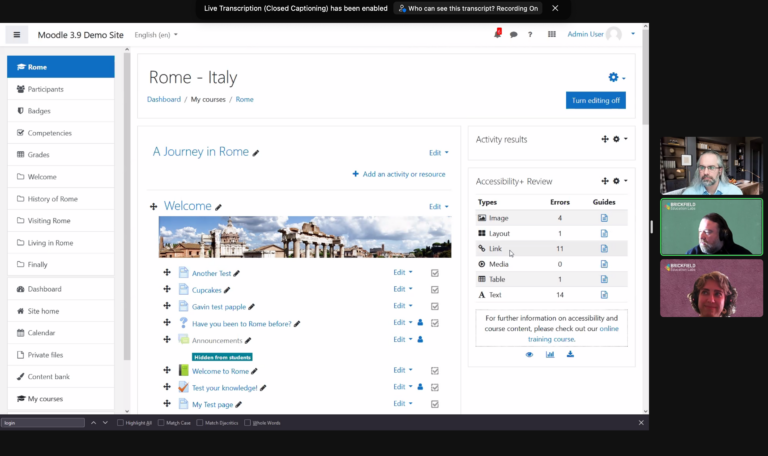
Our Key Takeaways
- Organisations are on a journey to create a more accessible learning environment for their learners – this journey involves people, process and technology.
- Staff are also on this journey, starting at different places and need to be supported in both starting and continuing to learn, understand and implement accessibility in their content and assessments.
- It is important to not only Find the issues for staff to improve, but also help them fix them and support them futureproofing the content development process.
Relevant resources and links
- Sarah Horton, a Web for Everyone
- Brickfield Accessibility Toolkit
- Web Content Accessibility Guidelines WCAG overview
- Moodle Docs VPAT
- Moodle WCAG Certification
- WCAG 2.1 level AA Accreditation
- Mobile App WCAG Certification
- Developer Guidelines
- Key Accessibility Tips: Equations
- Key Accessibility Tips: Tables
- Key Accessibility Tips: Links
- Key Accessibility Tips: Text
- Key Accessibility Tips: Multimedia
- Key Accessibility Tips: Images
- Key Accessibility Tips: Headings






